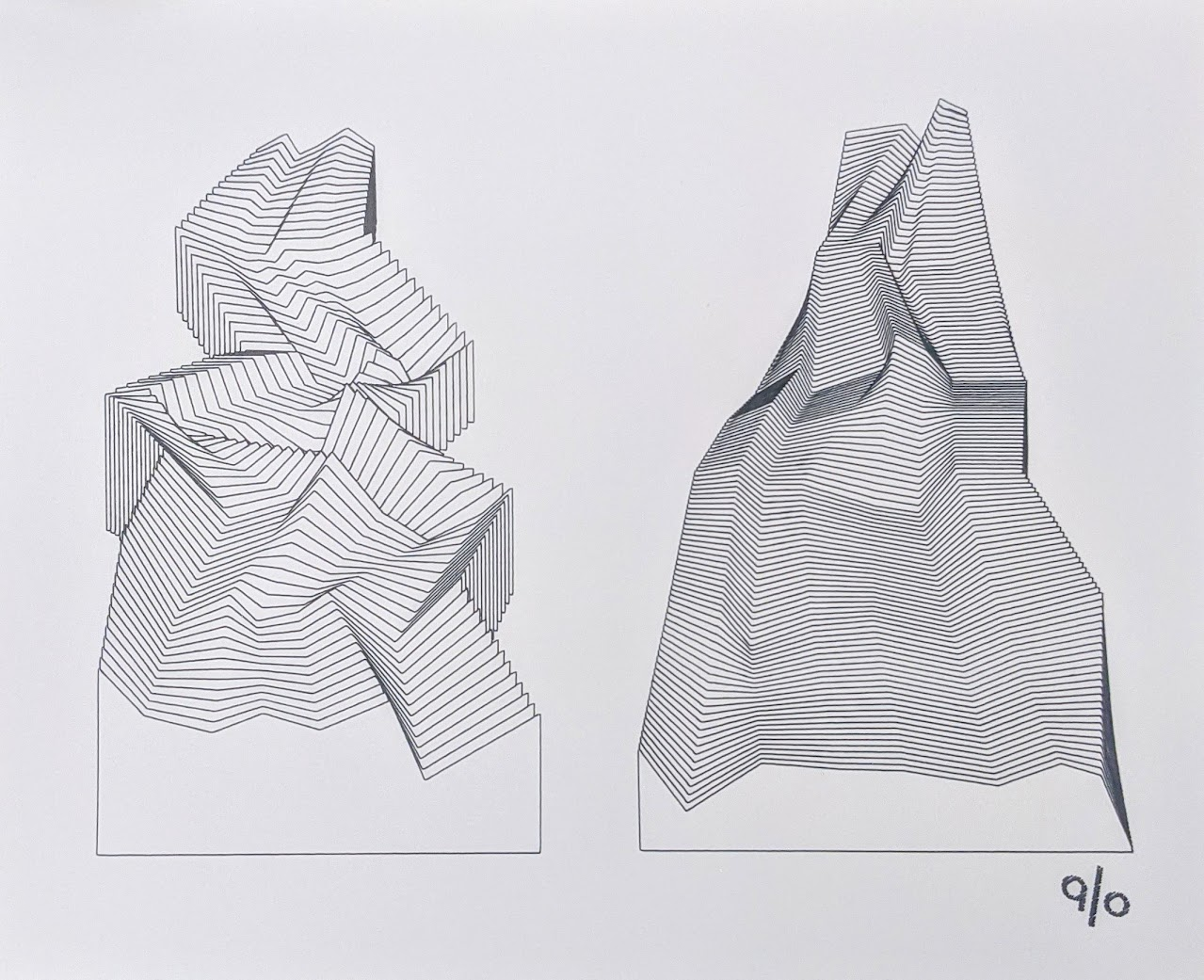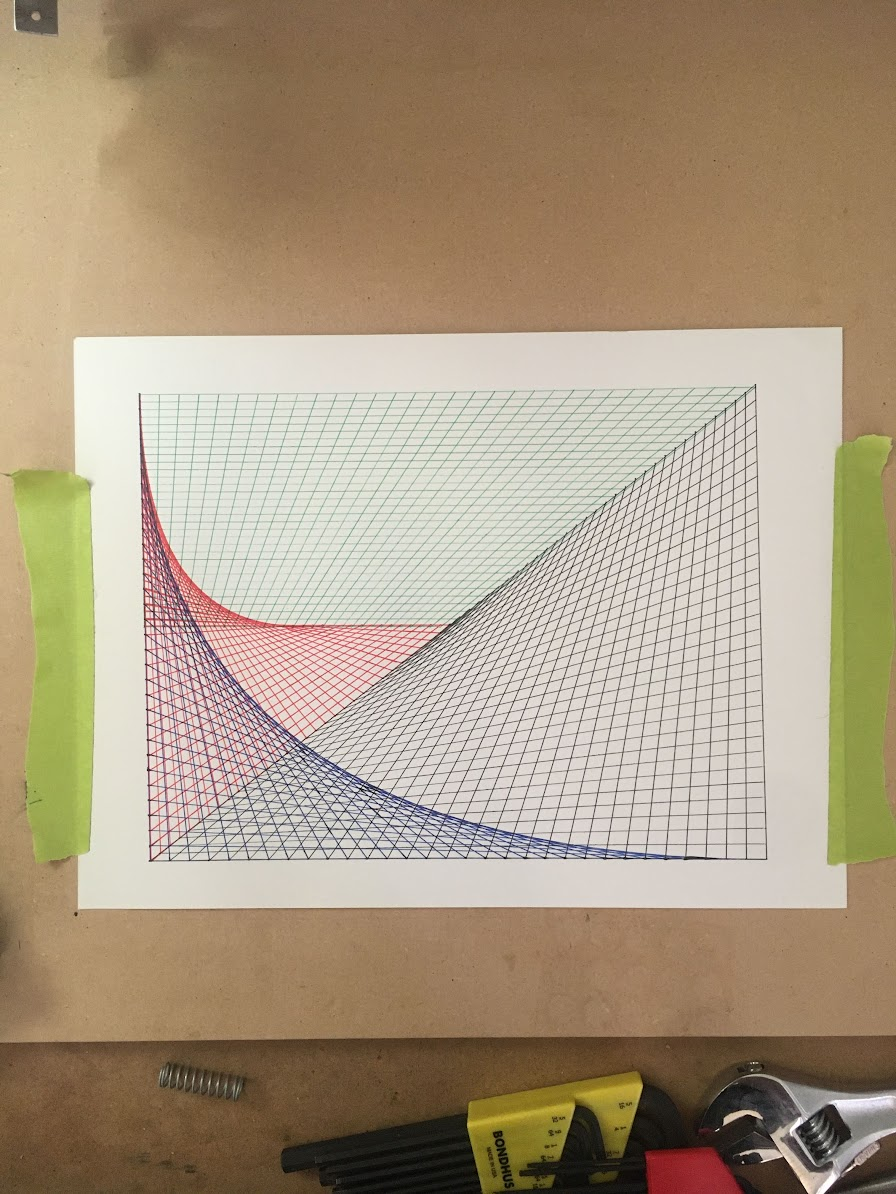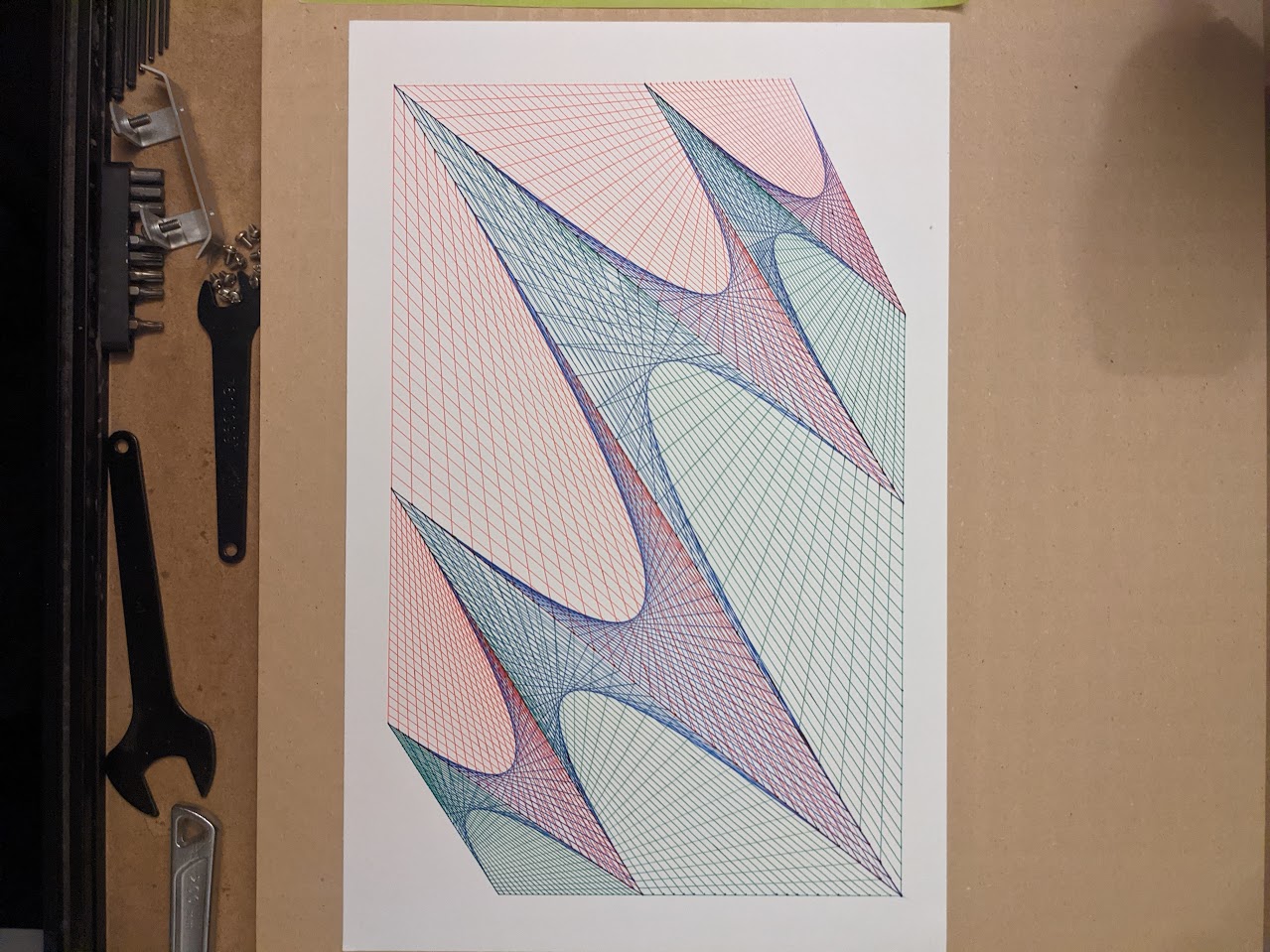Predating our generative phase, we found Illustrator to be a convenient and clever enough drawing tool to create arrays of lines between two curves. Essentially your options in the workflow are to define the quantity of subdivisions you'd like via some metric (quantity, distance of spacing) as well as the orientation of the iterations be they tangent to the spine of the blend or parallel to the curves at each end.
Pretty straight forward we suppose but a few blends get you a long way towards creating appealing geometric work fairly quickly.
Here are some examples of blends and any tricks added to them for their effects:
Blend 1
Later Blend (6-8?)
Using four lines you can create a blended grid that conforms to the bounding box of the parent curves.. You can also create a bent grid by blending twice between four overlapping lines in two locations which we found to be a lot of fun for making warped illusions like this next imageThese next blends were made using fills for each curve and after the blend was complete a boolean operation was used to leave just the outline information for pl0tb0t. We had originally drawn blends like these combining multiple parent lines into one large blend but were not able to draw them for some time until we figured out how to get around the occlusion problem. Glad it's sorted now but overlapping blends like all the previous images look great too.